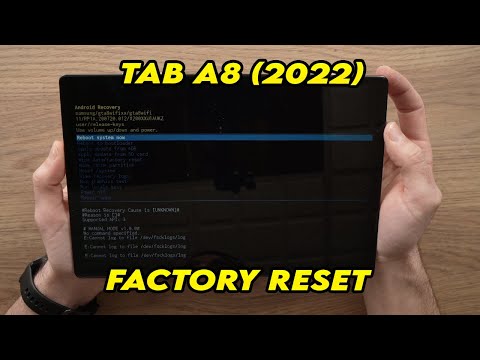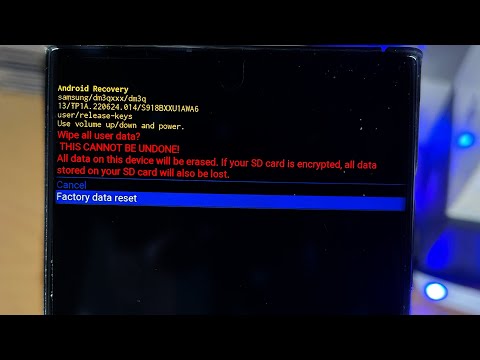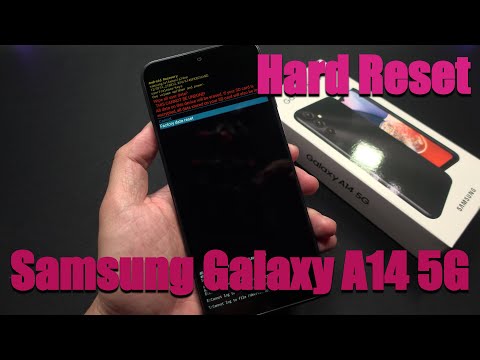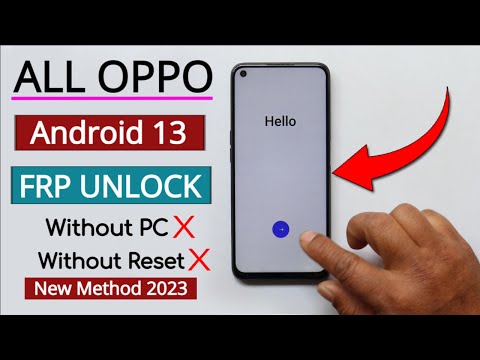-
Home
-
Categories
-
Film & Animation
-
Autos & Vehicles
-
Music
-
Pets & Animals
-
Sports
-
Short Movies
-
Travel & Events
-
Gaming
-
Videoblogging
-
People & Blogs
-
Comedy
-
Entertainment
-
News & Politics
-
Howto & Style
-
Education
-
Science & Technology
-
Nonprofits & Activism
-
Movies
-
Anime/Animation
-
Action/Adventure
-
Classics
-
Comedy
-
Documentary
-
Drama
-
Family
-
Foreign
-
Horror
-
Sci-Fi/Fantasy
-
Thriller
-
Shorts
-
Shows
-
Trailers
-
About us
-
Privacy Policy
Samsung Galaxy A12 Hard Reset Factory Reset - This is the Fastest Way by Jason Clements
115.57 K Views - 2 years ago
Jason Clements
11.5 K Subscribers
Tired of your Old Samsung? It is Time to Upgrade. The Samsung Galaxy S24 Ultra is nice (I've heard...hint hint)
Buy it here on Amazon: 👉 https://amzn.to/49tkI31
In this video, we'll show you how to factory reset your Samsung Galaxy A12
If you need to clean and wipe or hard reset or factory reset before you recycle your device, this is the fastest instructions on the internet.
If you're experiencing issues with your phone, a factory reset can help resolve them.
Steps to factory reset Samsung Galaxy A12:
HOLD VOL UP + POWER until Samsung Logo Appears
Scroll with vol buttons to choose Factory Reset
Confirm
Don't forget to subscribe to our channel for more helpful tutorials and tips on Samsung devices. And if you found this video useful, give it a thumbs up and share it with your friends!
#samsunggalaxya12 #FactoryReset #ResetSamsungA12 #a12 Reset #galaxyaA12 #Android #Tutorial #HowTo #TechTips #MobilePhones #Smartphones #HardReset #a12